
The menu options are explained individually in the following sections.
This menu option is used to determine that certain administrators may transfer items belonging to other administrators.
When you select this menu option, an input screen will be displayed. If definitions have already been entered, an overview screen will be displayed.

Location: Enter an existing location ( = on-line administrator), in the format “institution/location”.
May send items owned by: Enter one or more administrators (locations). These are the administrators for whom the administrator defined in the previous field may transfer items. A “*” (asterisk) means all locations.
After the details have been entered been entered, the overview screen will be displayed.
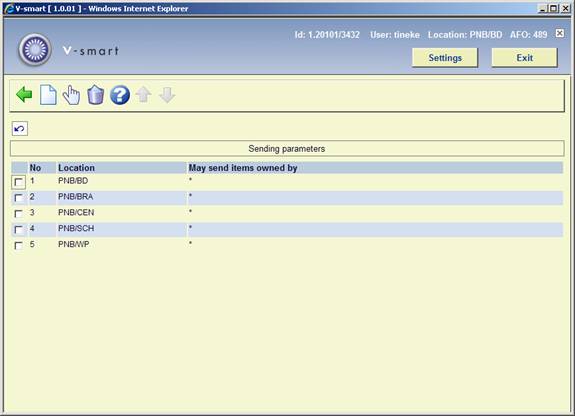
: Select this option to enter a new administrator code.
:Select an administrator and then this option to update the information.
:Select an administrator and then this option to delete the code.